If you want to duplicate a scene, and you click “Scene” then “Save Scene As” to copy your scene, you should know that Godot will create a linked copy of that scene. Making changes in the source or target scene will change things in the other. Usually in my scenes the collisionShape2Ds are the issue. They are linked because they are not unique
If you do use “Save Scene As…” and then need to modify the source or target scene, you can, but it is a pain. You just need to click on your collisionShape2D in the Scene Tree panel (top left by default) and then in the Inspector (top right by default) find the Shape property and click the small right side arrow dropdown and select “Make Unique”. You have to do this for each collisionShape2D (other objects may do the same, sprites don’t however) so you can edit without affecting the source scene.
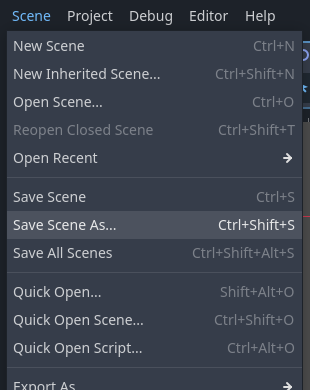
If you instead, click on the scene itself in the FileSystem panel and right-click and select Duplicate, the scene’s object will not be linked, and you won’t have to worry about the new target scene changing anything in the source scene. This is the preferred way to do it if you don’t want changes to sync.